TL;DR #
AB Download Manager is a free and open-source download manager designed for fast, efficient, and reliable downloading. It supports multiple platforms and integrates seamlessly with web browsers.
Introduction #
Download managers are essential tools for users who frequently download files, as they enhance speed, stability, and organization. AB Download Manager is a FOSS (Free and Open Source Software) alternative that is completely free, making it an excellent choice for users looking for a powerful yet cost-free download manager. If you haven’t tried it yet, this might be the perfect time to do so!
What is AB Download Manager? #
AB Download Manager is a completely free and open-source download manager designed to accelerate and organize file downloads efficiently. It supports multiple protocols and platforms, making it a versatile choice for different users.
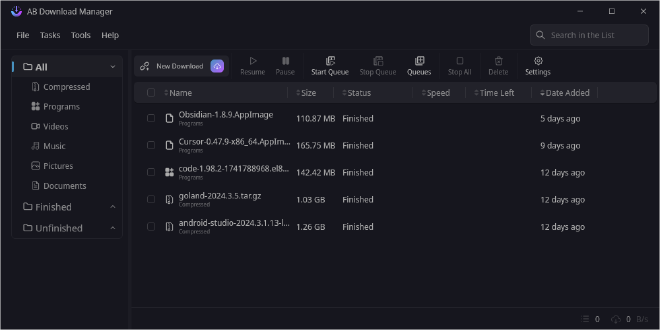
Key Features of AB Download Manager #
-
Enhanced Download Speeds AB Download Manager uses file segmentation technology to split downloads into multiple parts, significantly increasing download speed and efficiency.
-
Automated Download Management Users can schedule downloads, pause and resume them, and manage multiple downloads simultaneously, ensuring flexibility and convenience.
-
Batch Downloading Capability The manager allows users to download multiple files at once, reducing wait times and improving workflow. Users can also categorize and manage their downloads efficiently.
Integration and Compatibility #
- Cross-Platform Compatibility AB Download Manager is available for Windows and Linux, making it accessible to a wide range of users.

- Browser Integration AB Download Manager integrates seamlessly with popular web browsers, allowing users to capture and manage downloads directly.
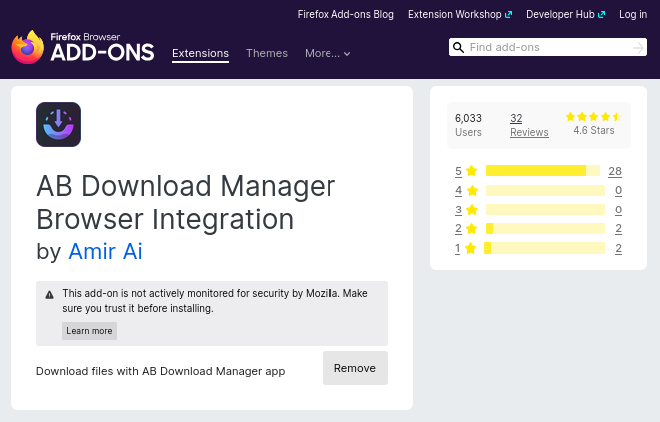
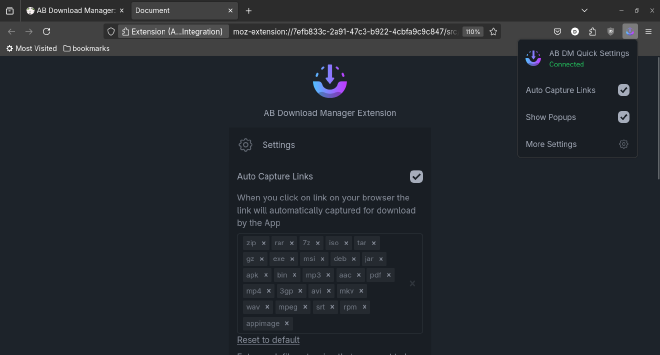
User Experience #
-
User-Friendly Interface The interface is simple and intuitive, making it easy to use and get accustomed to quickly.
-
Performance and Stability AB Download Manager offers fast, stable downloads with minimal interruptions. Don’t forget to enable the “on startup” option so you won’t have to open the application every time you want to download a file.
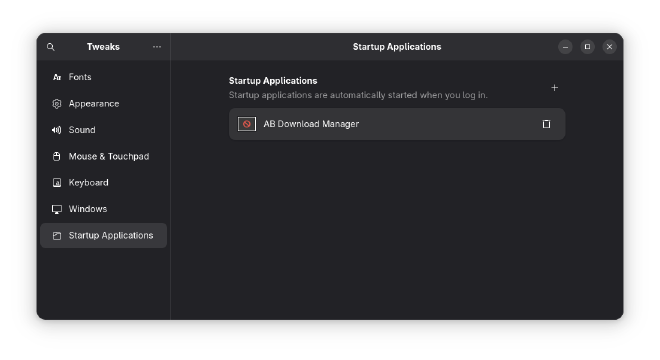
- Community Feedback If you encounter any issues, you can easily ask for help on GitHub. The community is active, and you can also contribute to fixing issues by getting involved in the development.
Personal Experience #
I’ve been using AB Download Manager for about 3 months now, and it’s been a smooth experience. The integration is seamless, the simple UI is user-friendly, and the download speed significantly cuts down on waiting time. Plus, since it’s FOSS, it’s a great choice. I highly recommend it for anyone who hasn’t tried it yet.
