TL;DR#
Linux terminals are powerful tools. With the right emulator, your workflow gets faster, cleaner, and more enjoyable.
Introduction#
Terminal and Linux are two things that are hard to separate. For some people, using the terminal can feel complicated, frustrating, and even boring.
But in reality, the terminal is a powerful tool when used properly. especially with the help of a good terminal emulator that boosts productivity and is easy on the eyes.
Easy and Quick Linux Terminals That Work Great#
Technically, every terminal you use serves the same basic purpose: to interact with your system and get your work done. However, some terminal emulators offer extra features that make your workflow smoother, faster, and way more enjoyable. Here are a few terminals I recommend you try:
Kitty#
A modern, lightweight terminal with GPU acceleration. It’s clean, fast, and fully customizable.
Key Features:
Super fast rendering with GPU acceleration
Supports ligatures and images
Highly customizable config files
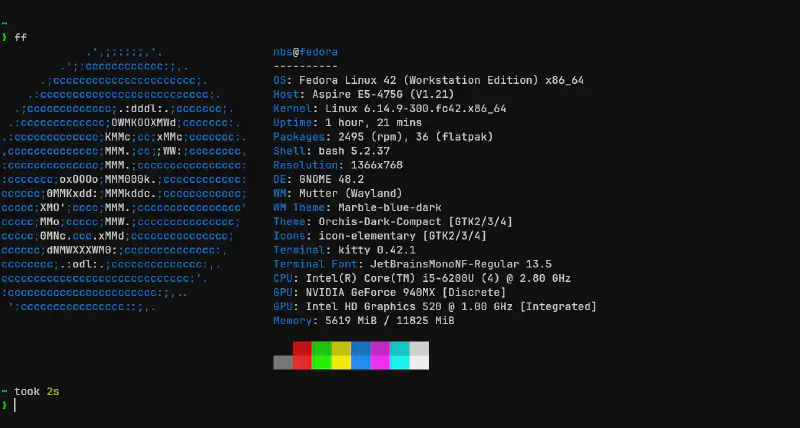
Ghostty#
A fresh, minimal, and fast terminal emulator. Perfect if you prefer a simple and distraction-free workspace.
Key Features:
Blazing fast startup
Lightweight and distraction-free
Configurable with TOML files
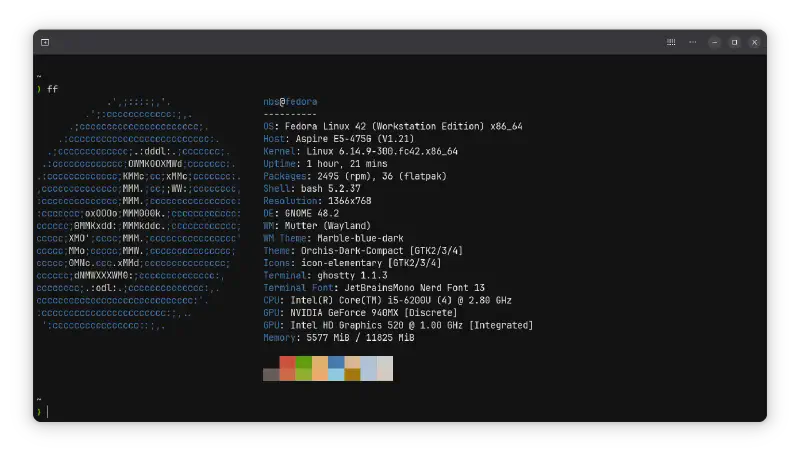
Warp#
A next-gen terminal built with Rust. It’s responsive, packed with modern features like AI assistance, and designed for today’s developers.
Key Features:
AI command suggestions
Blocks-based terminal output (easier to read)
Built-in workflows and snippets
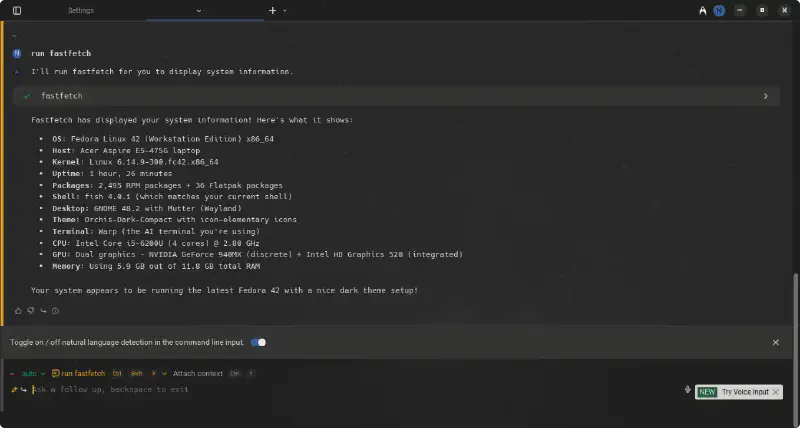
Note#
Don’t forget to read the official documentation to unlock each terminal’s full potential and customize it for your workflow.
